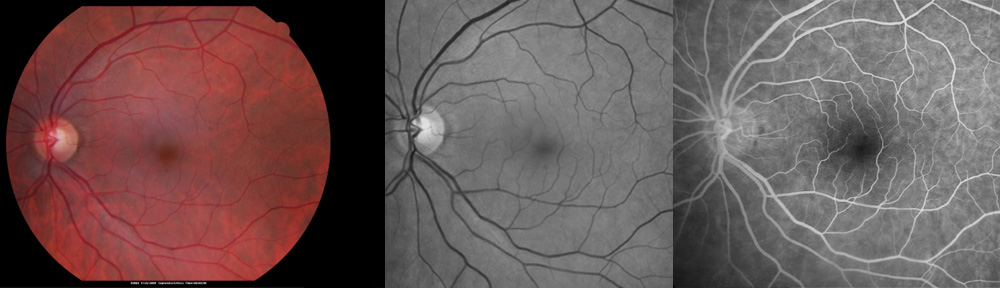Having trouble seeing the computer screen?
Do you have difficulty seeing the computer with your glasses? Do you have difficulty keeping your head positioned to focus the progressive lenses on details at near? Do your eyes feel fatigued after working on the computer? You are not alone and there is a solution to your problem. The problem frequently lies with the limitations of progressive lenses used to treat presbyopia.
What is presbyopia?
Presbyopia means “old eyes.” It is the name given to the inability to focus at near that comes on with age. Early in life, the eye has the ability to focus at distance and near with ease. This property is called accommodation. That is, the lens of the eye can change shape to alter the focus of the eye to adjust to different distances. Therefore, presbyopia is the loss of accommodation due to the inability of the lens to change shape with age.
Typically, when people reach the age of forty or fifty, if the eyes are focused at distance (either naturally or with glasses/contact lenses), the vision at near becomes difficult. At that point, you need longer arms or “reading glasses” (also called, “cheaters”).
What are readers, bifocals, trifocals, and progressive lenses?
There are a variety of lenses designed to treat presbyopia. If a person has “normal” eyes focused at distance without glasses, standard over-the-counter reading glasses are used to treat presbyopia. If a person needs glasses for distance vision, bifocal lenses are sometimes used. Bifocal lenses are designed with two lens segments. The top segment is focused at distance and the bottom lens segment is focused at near. There is usually a visible line on the lens that separates the top section from the bottom section. The bifocal lens is helpful, but is limited by an inability to focus at an intermediate distance. That is, the top section of the lens focuses well at 20 feet and beyond. And the bottom section focuses well at near. But the intermediate distance between distance and near is blurred for presbyopic eyes.
So, trifocal lenses were developed. Trifocals use a third lens segment. The segment is located just below the distance segment and above the near segment to provide help with focusing at the intermediate distance. Trifocals can be difficult to use. It takes time to learn which lens to use for which distance (by tilting the head back the right amount). And the intermediate lens power is less than ideal for focusing within the intermediate distance of three to twenty feet.
Then came progressive lenses. Progressive lenses are the most expensive lenses. They are made to provide a top section of the lens for distance vision and this works well. However, there is a compromise made in the lens in order to improve the focus in the intermediate and near range. Specifically, the lens is molded to provide a narrow section of the lens leading from the top (distance) and bottom (near) sections of the lens. This allows for accurate focusing at any point in the intermediate range (3-20 feet) as the head is tilted back slowly to find the appropriate section of the progressive lens to focus at any distance needed. It takes time to learn how to hold the head in proper position to focus at intermediate and near distances in part because the zone of clear vision through the molded lens is very narrow. Herein lies the difficulty with using progressive lenses for computer work.
How are my progressive lenses giving me trouble at the computer?
Viewing the computer screen presents unique challenges. First, the screen is situation two to three feet from the eyes. Second, the screen is broad and requires some degree of scanning across the screen. The progressive lens is not designed well to solve these challenges. While the progressive lenses work well for routine use of the eyes, the narrow zone of focus of the lens at intermediate and near distances requires constant fine movement of the head to keep the image in focus across the breadth of the computer screen. This effort causes fatigue and frustration.
What is the solution?
While some people can tolerate the limitations of progressive lenses while working on the computer, others require a different type of lens. Computer glasses may be prescribed that employ the less expensive bifocal lens style. The top part of the bifocal is focused on the computer screen (rather than for distance) and the bottom part of the bifocal is focused for deskwork. This lens avoids the narrow bridge of focus that limits the progressive lens. That is, the entire top lens is focused for scanning the computer screen. Similarly, the entire bottom portion of the computer glasses (bifocal) is available to scan papers on the desk.
To facilitate the process of obtaining computer glasses, I recommend an individual use a tape measure to record the number of inches from your forehead to the computer screen. Similarly, measure the distance to the desk for near work. With these measurements in hand, the optometrist or ophthalmologist can prescribe precise bifocal glasses for computer and near work. These computer glasses will not work for distance vision, but will likely relieve the frustration and fatigue when working at the computer for an extended period of time.
For a telemedicine consultation with Dr Pautler, please send email request to spautler@rvaf.com. We accept Medicare and most insurances in Florida. Please include contact information (including phone number) in the email. We are unable to provide consultation for those living outside the state of Florida with the exception of limited one-time consultations with residents of the following states: Alabama, Arkansas, Connecticut, Georgia, Minnesota, and Washington.
Copyright 2022. Designs Unlimited of Florida. All Rights Reserved.